You can get Firefox (free) here. Firefox has many nice features, and feels faster than Internet Explorer. You can have more than one web browser on your PC or Mac at once.
Here is how to set up for searching (takes 1 minute):
1. Open Firefox 3
2. Navigate to a Bible search tool. Both of these work, there may be others you like:
BibleGateway
ESV Bible
3. Find the search bar, which will be on the upper right side of the brower. Click on the small down arrow at the left side of the search bar. Use your mouse to select BibleGateway or ESV. It will look like this:
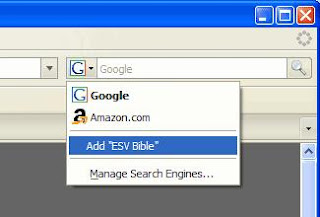
Another handy site to add to Search is Wikipedia.org. (Just be cautious about trusting Wikipedia articles; most are very good, but cross-check the information you find there against other sources.)
Here is how to use it:
Let's say you are working on something and want to use that reference to "the unfolding of your Word brings light," -- you know it's in Psalms or Proverbs, but don't have that memorized. Or you know it well but prefer to copy/paste it rather than typing it!
Click the down arrow on the search bar and select your Bible search page. Then fill in keywords or a reference (like James 3) in the search box. Press
Voila! In a few seconds you have it:
"The unfolding of your words gives light;
it imparts understanding to the simple. (Psalm 119:30)"
This is very slick!
HT: Between Two Worlds

No comments:
Post a Comment